Cookies are a type of text files stored in a browser of a website visitor that include information on pages a website visitor opens. Some cookies can collect data from different websites and then display a specific content or adverts for the website visitor.
Privacy nowadays is a crucial issue on the internet and laws that regulate the use of cookies exist (or are being developed) in many countries. Probably, the most well-known is the EU “Cookie Law”. According to it, websites are required to ask their visitors for permission to use cookies. The EU “Cookie Law” regulations refer to websites for the EU customers – so, basically, it can be any website in the world.
In your Netcash Shop you can ask your store visitors for their permission to use cookies.
Adding cookie consent banner to your store page
To add cookie consent banner in your Netcash Shop:
- From your Netcash Shop admin, go to Settings > Legal.
- Scroll down to the Customers’ consent section.
- Enable the Cookie consent banner:
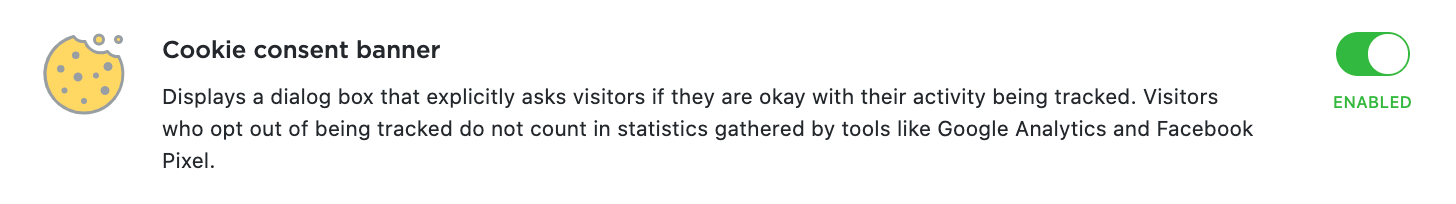
You can also turn it on in Settings > General > Tracking & Analytics by enabling the GDPR cookie consent banner.
Once enabled, the cookie consent banner will appear on the storefront with the option to accept or decline (refresh the storefront page to see it):
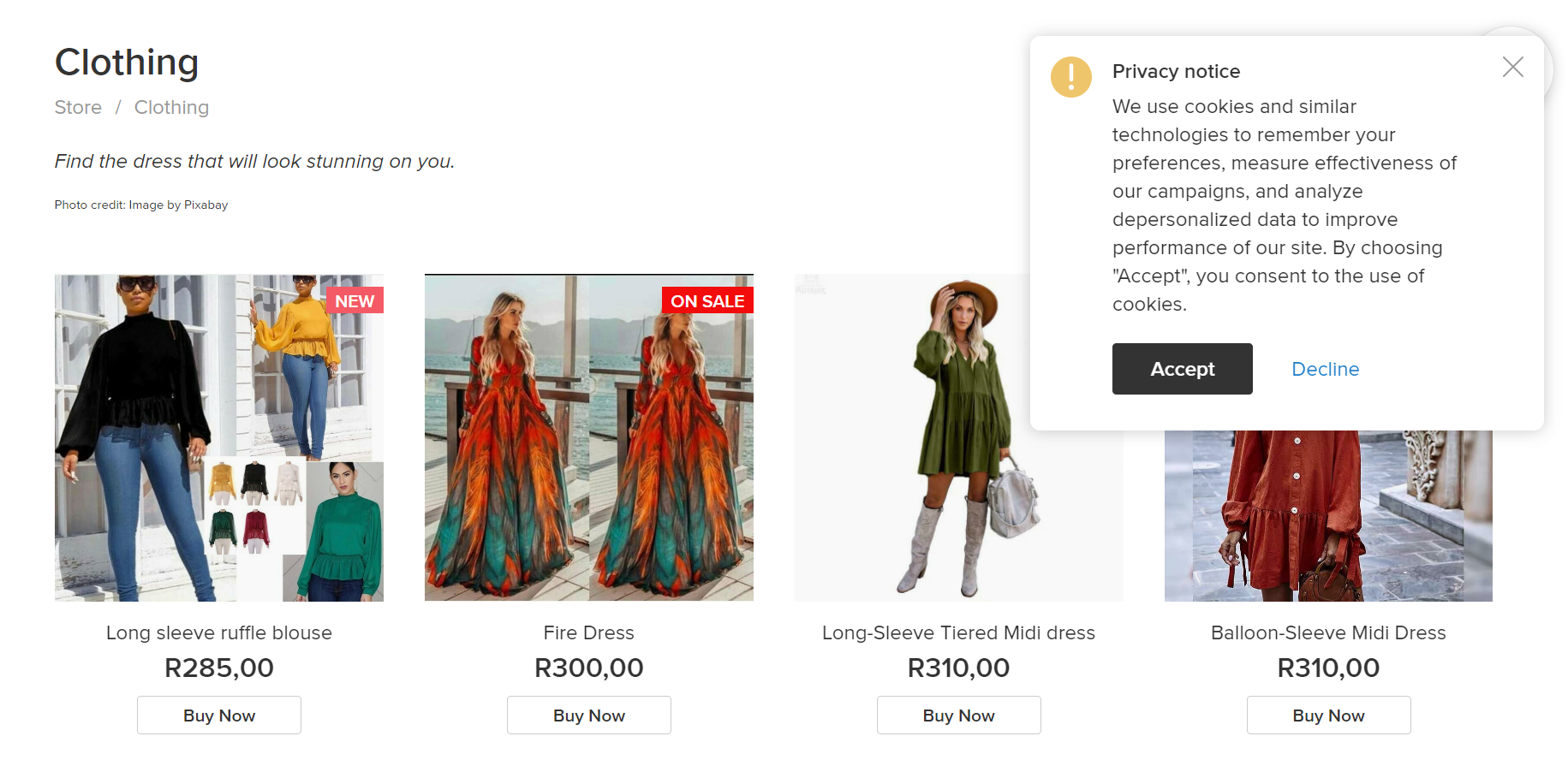
Those visitors who have clicked “Accept” – as well as those who clicked “Decline” – can always change their decision later on My Account page in your store (this page/option is available both for customers who have their accounts in your Netcash Shop and for not registered visitors):
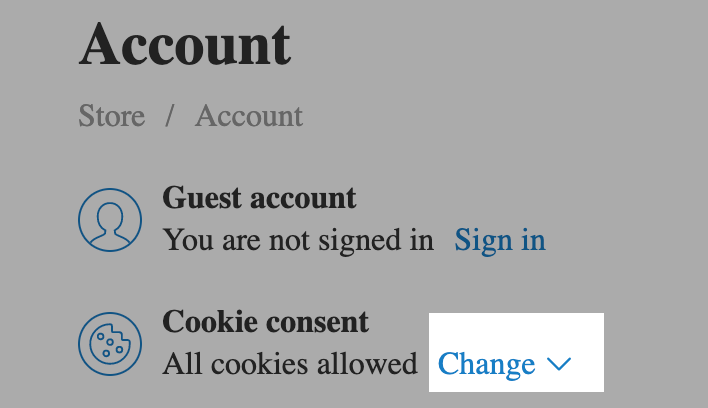
Editing cookie notification text in your store
You can adapt the text displayed in the cookie banner or add a different text. For this, you should edit the text label called Notice.TrackingConsent.description. Learn more about it in the article Changing the wording in your Netcash Shop.
Adding cookie notification to your site
If your Netcash Shop is added to a custom website (i.e. you do not use free Netcash Shop Instant Site as your eCommerce site) and you track users’ behaviour there as well, you should add a separate cookie banner to the website. If a user disables cookie tracking in the store, it doesn’t automatically disable tracking on the website. Thus, you should add a cookie banner both to the store and the website. You can use these cookie plugins for some website builders:
Plugins for WordPress
Extensions for Joomla
For Wix users: you can set up a Cookie Banner to be displayed on your Wix site. Your Netcash Shop will automatically be informed about the decision your customer makes concerning cookies in the Wix Cookie Banner and will apply this decision to the cookies in your Netcash Shop. If a customer later changes cookie consent in Wix, your Netcash Shop will change its cookie settings accordingly. This works even if you haven’t enabled the Cookie consent banner in your Netcash Shop.