You can add Netcash Shop to a Wix website in just a few easy steps with the help of the Wix plugin available in the Netcash Shop admin panel. Just add the app and connect your store.
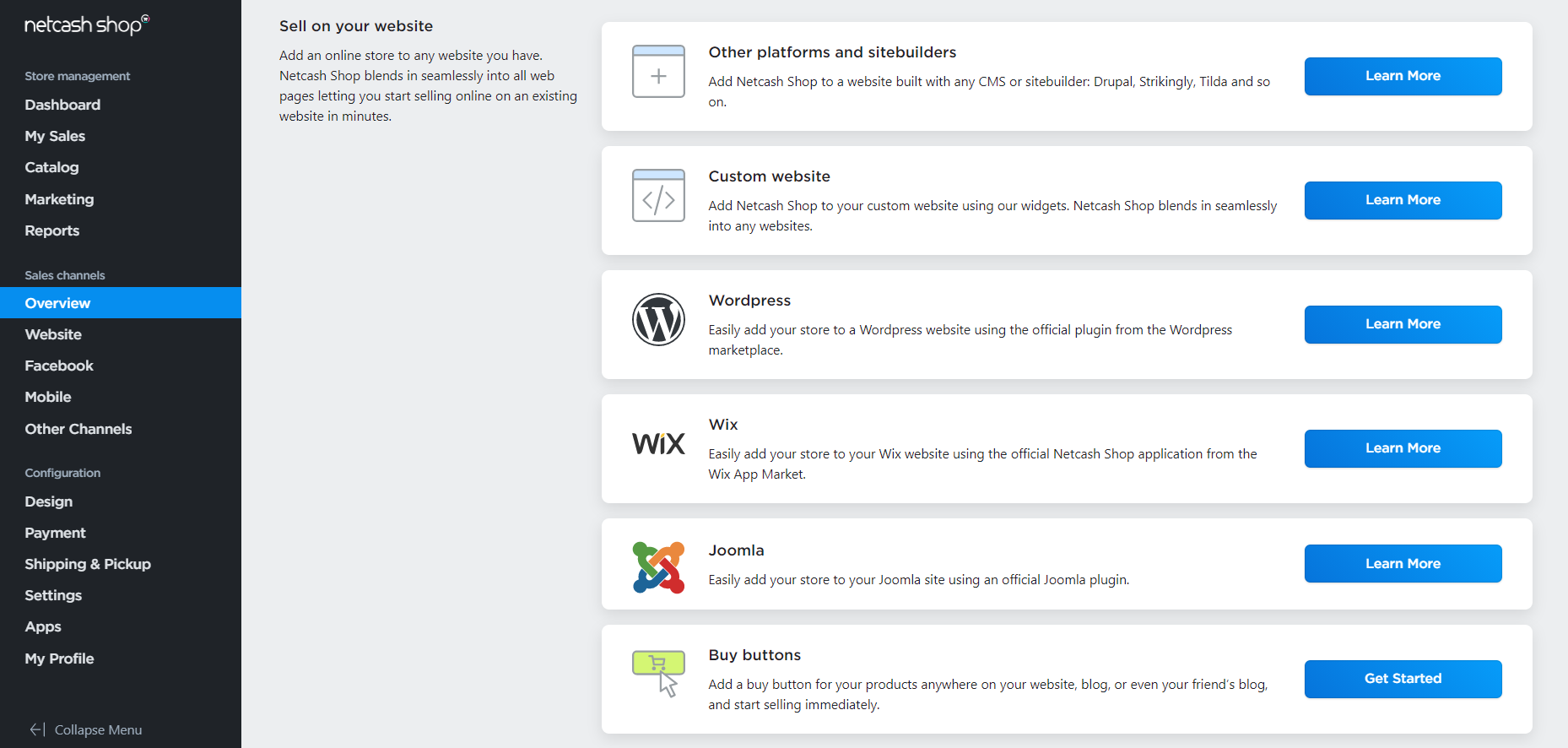
Adding the Netcash Shop plugin
- Log in to your Netcash Shop account.
- Download the Wix plugin.
- Log in to your Wix admin panel and install the Netcash Shop plugin.
- Click Edit site.
- Click Add Apps:
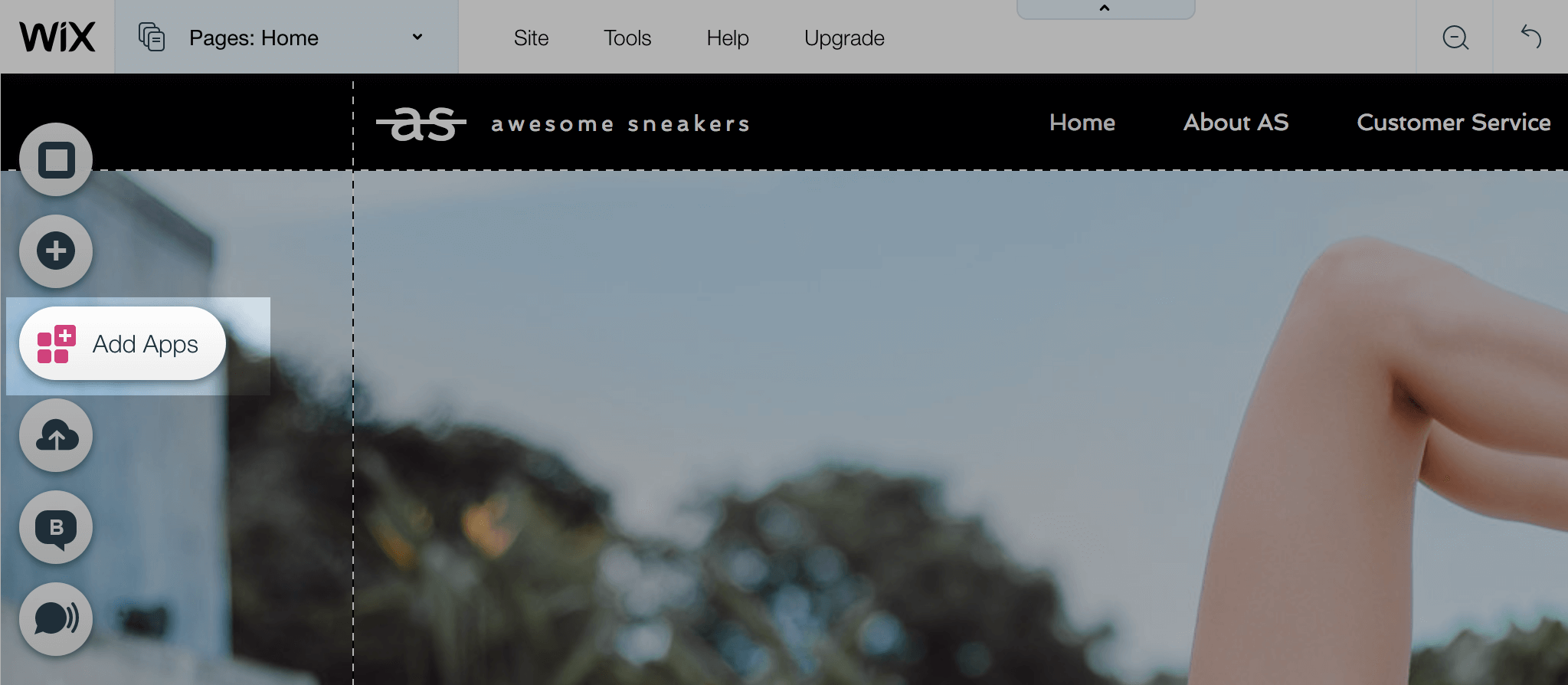
- Click Add to Site → Add.
- Once you add the app, it will show sample products until you connect to your store. Connect your Netcash Shop to sell your products on your website. See below how.
- On the same page in your Wix Editor, double-click the blue Double-click me button:
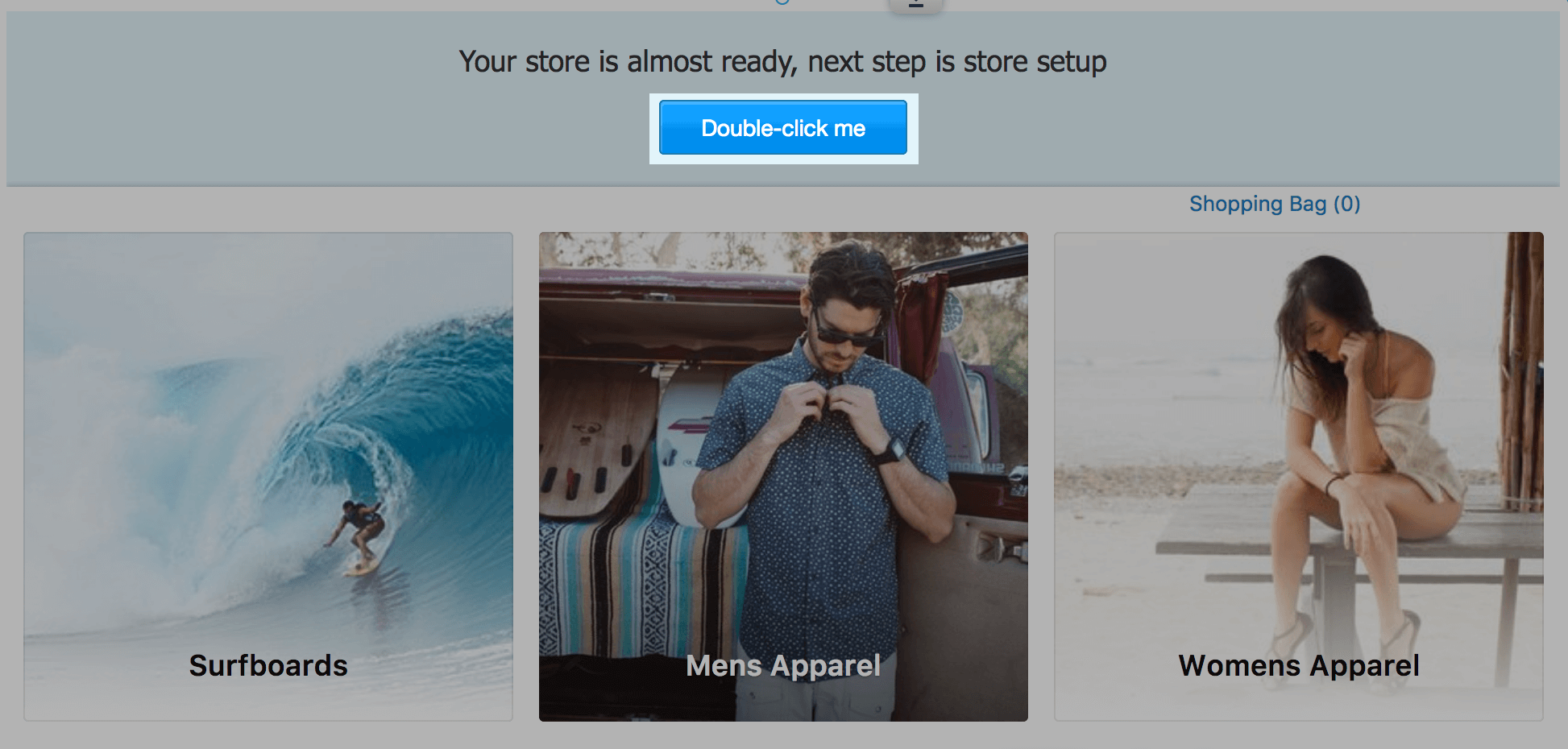
- If you do not have a Netcash Shop yet, set up a Free Demo here.
- Grant the app permissions by clicking Accept.
- That’s it! Your store is now connected to your Wix website.
- Save the changes and publish your site.